The CA Thingy
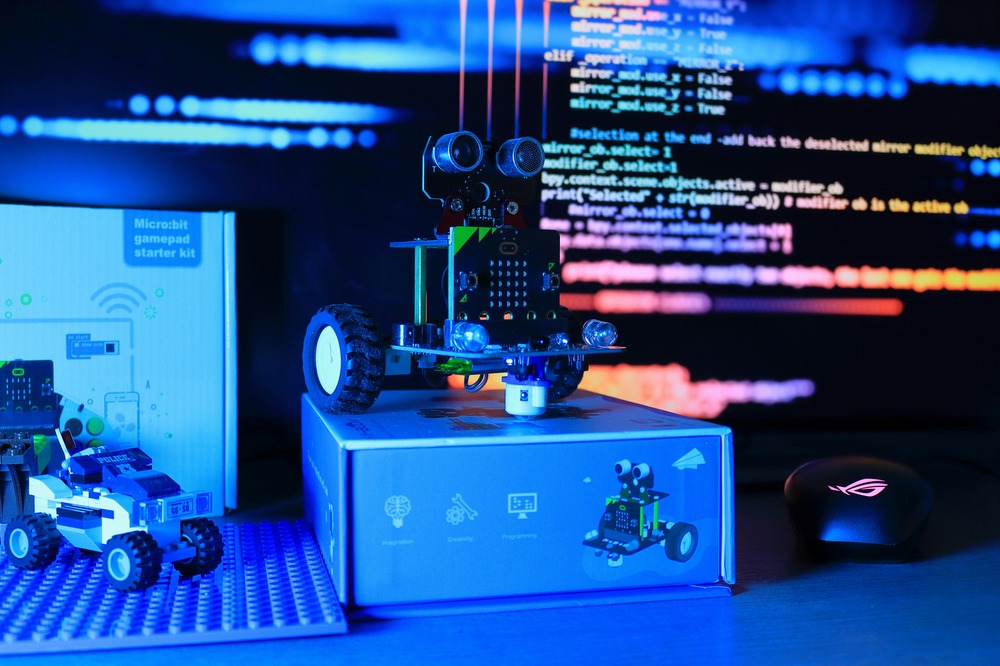
Using Micro Automations to Eliminate Follow-Up Fatigue
April 21, 2025
If you're spending half your day nudging clients for documents, approvals, or payments—you’re not alone. The problem isn’t your clients. It’s your system. Micro automations are the lightweight, high-impact fixes that eliminate repetitive follow-ups and keep your CA firm moving without manual nudges. Here’s how to get started.
1. What Are Micro Automations?
- Small, targeted workflows that automate everyday actions.
- They don’t require full-scale process overhauls.
- Think: one-click reminders, pre-scheduled nudges, auto-generated summaries.
2. High-Fatigue Areas You Should Target First
- Document collection: Auto-send email/SMS reminders if pending after X days.
- Payment reminders: Trigger alerts 3 days before due date.
- Task status: Notify clients when a task changes to “In Progress” or “Blocked.”
3. Tools That Make Micro Automations Easy
- Google Sheets + Apps Script: Automate emails based on data changes.
- Zapier or Make.com: Connect your forms, tasks, and emails without writing code.
- Built-in features inside The CA Thingy: Preconfigured nudges for docs, tasks, and invoices.
4. Build Once, Save Hours Forever
- Each micro automation might take 10 minutes to build.
- But it saves you hours of mental load and client chasing every month.
- Start with one process → build confidence → automate the next.
5. How Clients Benefit Too
- They don’t get ghosted or left wondering what’s happening.
- They appreciate structured, timely communication without needing to follow up.
- And your firm looks organized, modern, and client-first—without extra team effort.
Final Thoughts
- Micro automations are your silent assistants—working 24/7 without burnout.
- You don’t need a tech team or fancy CRM to start.
- Start small, stay consistent, and your firm will thank you by running smoother every day.